It's not Box Science
There are many ways to go to space. You could take the easy route of rocket science. Or do this nonsense instead. Scale the tower you are building whilst proving the impatient spectator that you know how to build nice and stable lines. It might buy you the time you need. Seriously, just building a flimsy tower will not work.
Controls
Keyboard and Gamepad mappings can be changed in the settings. In case it is no longer possible to open the settings menu due to broken mappings, clicking on the Controls UI once it pops up also opens the settings menu.
Keyboard
Keyboard input will not work in Internet Explorer or older versions of Edge, use a different browser instead.
- Arrow-Keys: Move Player
- X: Jump
- Q / W: Move Piece Left or Right (you can hold to move it quickly)
- Z: Drop Piece Quickly (Pieces cannot be rotated)
- Enter: Simulate jumping into spikes
Gamepad
- D-Pad: Move Player
- A: Jump
- L / R: Move Piece Left or Right (you can hold to move it quickly)
- B: Drop Piece Quickly (Pieces cannot be rotated)
- Start: Simulate jumping into spikes
Touch
You do not want to play this with touch, trust me.
| Status | Released |
| Platforms | HTML5, Windows, Linux, Android |
| Author | GitOut |
| Genre | Platformer |
| Made with | Aseprite, Tiled, Rust |
| Tags | 2D, Game Boy Advance, Game Maker's Toolkit Jam, Singleplayer |
| Average session | About a half-hour |
| Languages | English |
| Inputs | Keyboard, Gamepad (any) |
| Accessibility | Configurable controls |
Download
Install instructions
Linux
Just download the executable and run it. This should work with various distributions that are at least as new as Debian Bullseye.
Windows
Just download the executable and run it. Possibly have an argument with Windows Defender whilst doing so.
Android
Install the APK through your favorite file manager, may require installing from untrusted sources. If your phone does not allow this, consider getting a better phone. This game is not practically playable with a touch screen, so grab a controller or something of the sort.
GameBoy Advance
Either load the ROM in an emulator or put it onto some flashcard. This ROM cannot be used as a multiboot image.
MS-DOS
Find a way to get the executable onto the machine and run it. You can press ESC to exit the game again.
System requirements
- Linux:
- Distribution: Anything with glibc 2.31 or newer should work
- Processor: x86_64 or i686, 400 MHz
- Memory: 1 GiB
- Graphics: Vulkan 1.0 or OpenGL 1.1, software rendering otherwise
- Windows:
- Version: Windows 10 or later
- Processor: x86_64 or i686, 1 GHz
- Memory: 1 GiB
- Graphics: DirectX 9 or 12, software rendering otherwise
- Android:
- Processor: 2 GHz
- Memory: 1 GiB
- Graphics: OpenGL ES 2.0
- GameBoy Advance:
- Flashcard or emulator (Sound is broken in VBA-M)
- MS-DOS:
- Processor: 80386, DX at 33 MHz or better recommended
- Memory: 4 MiB
- Graphics: VGA


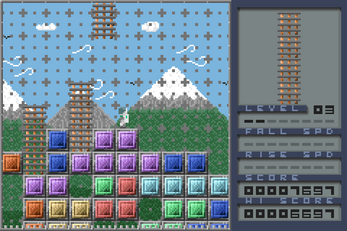
Comments
Log in with itch.io to leave a comment.
Tried to play with touch. It was hard. I'll come back to it when I'm at a pc